Navigate to the ‘Personalise Extensions’ tab.
All your current extensions are listed. Use the search feature to quickly find an extension to edit. Select the number of rows you want to see on the screen. To personalise extensions:
- Click the pen to open the pop-up window
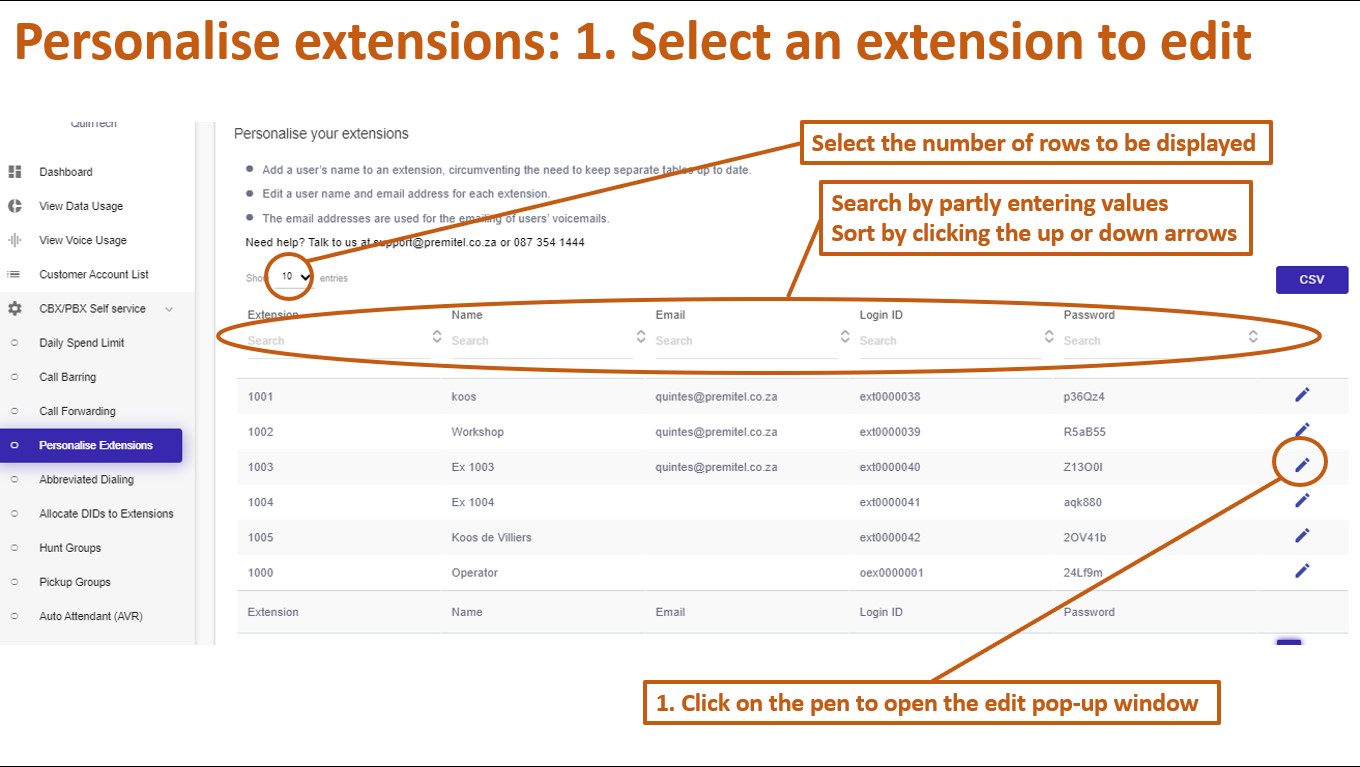
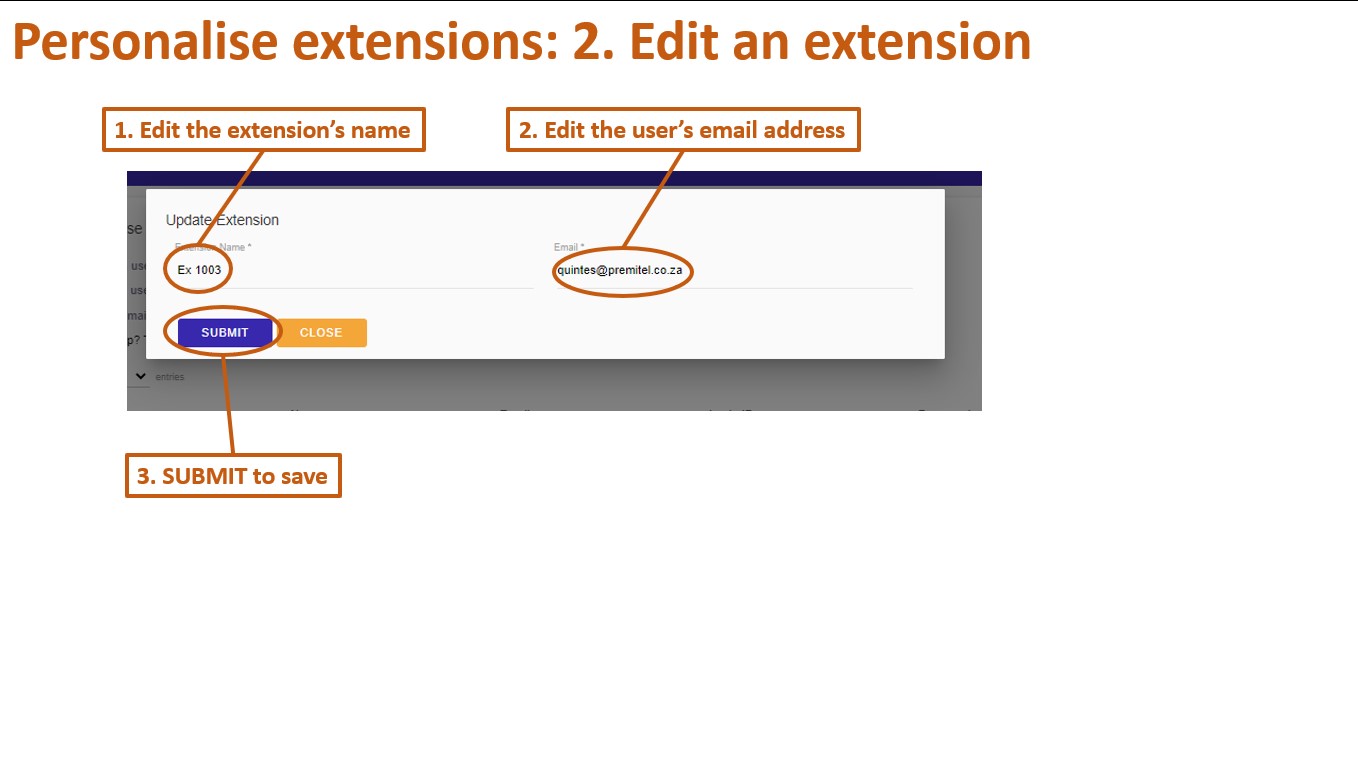
- Edit the extension’s name
- Edit the user’s email address
- Click ‘submit’ to save
Your selected extension has now been personalised and saved.